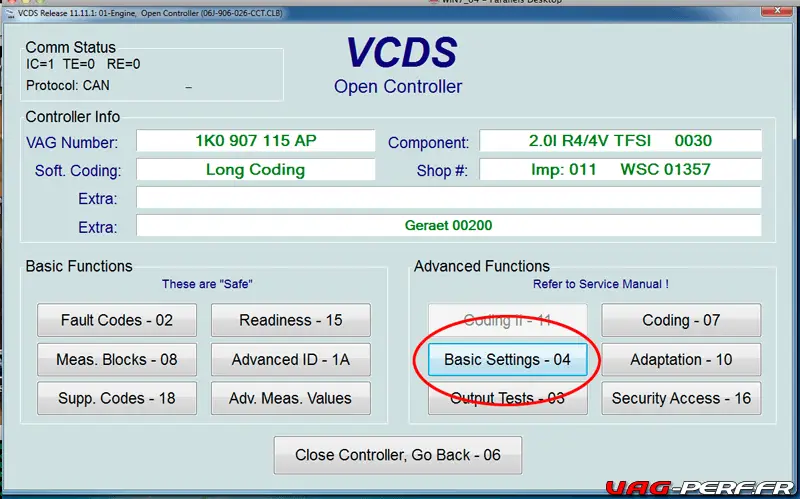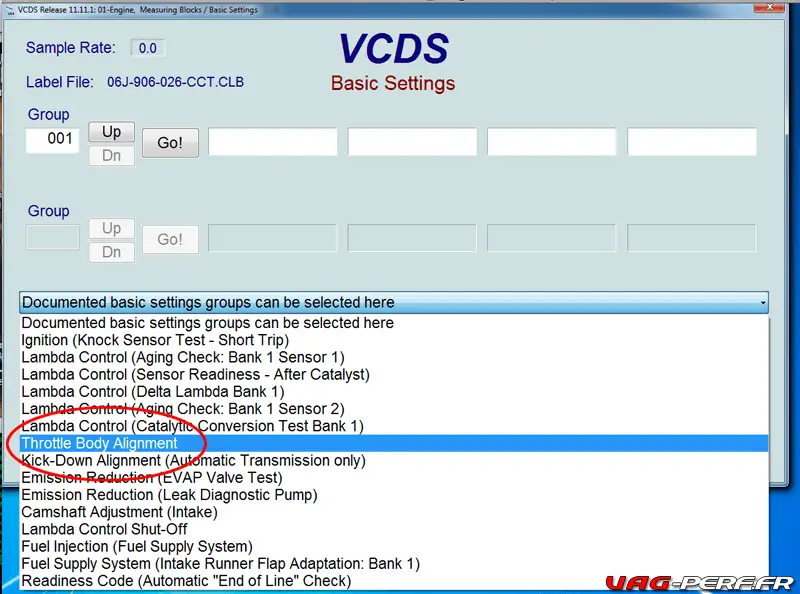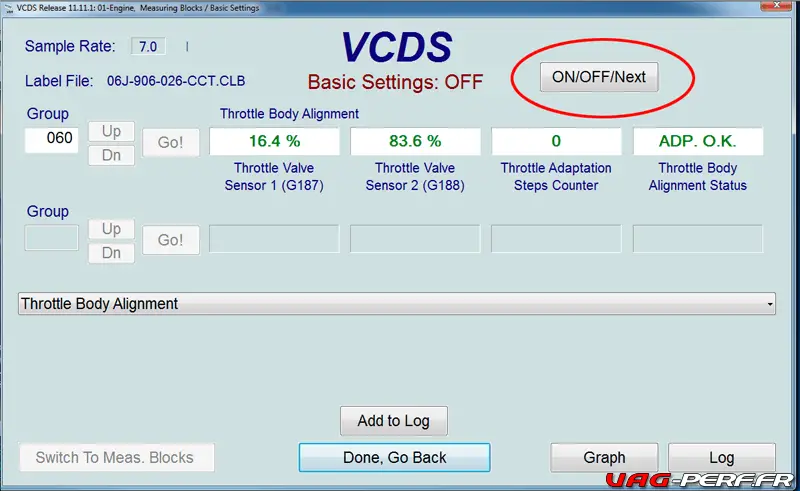Procédure VAG COM : Throttle Body Alignement TFSI (Golf 5 Gti, Golf 6R, Seat Cupra, Audi S3 …). Tout d’abord, on peut se demander « Quand est ce qu’il faut faire un alignement du papillon », c’est une question qui revient assez souvent mais elle devra tout d’abord être effectuée dans le cas où vous devriez remplacer le papillon situé sur le collecteur d’Admission, celui ci devant effectuer un calibrage.
Aussi, on pourra effectuer cette procédure au VCDS dans le cas où l’on pourrait constater une perte de puissance, afin de controler que le papillon ne retourne aucun défaut. Enfin, une fois que vous avez installé une nouvelle admission sur votre voiture, il est nécessaire de lancer l’alignement du papillon afin que votre admission puisse être prise en compte.
Voici les différentes procédures regroupées en un seul et même topic pour l’alignement.
Point important concernant l'utilisation du logiciel VCDS et du câble VAGCOM, pensez toujours à faire des sauvegarde des éléments modifiés. Vous pouvez pour cela faire des captures d'écran, avec l'utilitaire Greenshot pour Windows. Cela vous permettra de pouvoir revenir en arrière au cas ou. Voici un lien pour commander votre câble VAGCOM VCDS :
✅ Logiciel VCDS 23.03.1 sur clé USB
🇫🇷 Interface en Français
✅ VIN illimités
✅ Pochette offerte
La procédure Express au Vagcom pour Ré aligner le papillon
Assurez vous que la voiture soit chaude pour faire ce réglage.
- [Select]
- [01 – Moteur]
- [Réglages – 04]
- choisissez ensuite « Throttle Valve Adaptation » dans la liste déroulante
- cliquez sur [Go!] pour activer le réglage
- Une fois sur le résultat « Terminé correctement » est affiché, cliquez sur Stop
Le Papillon peut faire différents cycles pour se ré aligner, le premier peut prendre plusieurs secondes puis s’arreter. Laissez le agir pendant au moins 30 secondes.
- cliquez sur [Terminé, Retour] et voila c’est terminé !
Assurez vous de ne pas toucher l’accélérateur pendant la procédure et moteur éteint !
La procédure en Vidéo :
Procédure simplifiée au VCDS sur une Golf 5 Gti
Allez dans le calculateur moteur puis cliquez sur Basic Settings:
Dans la liste déroulante, sélectionnez Throttle Body Alignment:
Une nouvelle fenêtre s’ouvre alors comme si dessous « cliquez sur le bouton On/Off/Next puis vous aurez Basic Settings: ON, l’alignement est alors fait !
Attention tous les codages et modifications proposées sur le site site Vag Perf sont fournis à titre d'exemple. L'utilisation du câble VAGCOM et du logiciel VCDS se fait sous votre entière responsabilité.
Le site Vag-Perf ne pourra être tenu responsable des dommages causés par un mauvais codage ou la mauvaise utilisation des du logiciel VCDS et du câble VAGCOM.
Vous pouvez tout à fait commander ce câble pour vos codages :
- Valise de diagnostique VAGCOM HEX V2 USB, VW, AUDI, Skoda, Seat, en français, compatible MQB
- ✅ VCDS 23.03.1
✅ Logiciel VCDS 23.03.1 sur clé USB
🇫🇷 Interface en Français
✅ VIN illimités
✅ Pochette offerte
Et si vous souhaitez vous orienter vers une solution plus simple, à utiliser avec votre smartphone, vous pouvez commander un OBDEleven
- Lecteur de code défaut
- Application mobile (pas besoin de PC)
- Activation de nombreuses fonctions cachées en version OneClick ( bien plus simple que le VCDS !
| Aperçu | Produit | Prix | |
|---|---|---|---|

|
OBDeleven Pro Pack Bluetooth OBD2 Diagnostic Code Reader Car Scanner for Daily and Advanced Usage... | Acheter sur Amazon.fr |
Ensuite, si vous souhaitez simple lecteur de code défaut, voici un petit module offrant un très bon rapport qualité prix :
| Aperçu | Produit | Prix | |
|---|---|---|---|

|
OBD2 Connexion Bluetooth + Support Francais 7/7J - Diagnostic des Codes Moteur en 3 Min ! Valise de... | Acheter sur Amazon.fr |
This procedure details how to perform a Throttle Body Alignment (TBA) on many VW/Audi vehicles.
This procedure cycles the motorized throttle body through various states (idle, part throttle, WOT) to relearn their positions. Some examples of reasons to perform a TBA:
The vehicle’s battery has been disconnected and re-connected
The ECU has been removed and reinstalled
The Throttle Body has been cleaned or removed and reinstalled
The Accelerator Pedal has been removed and reinstalled
In some vehicles, the car will not run correctly, or may not run at all without performing a TBA after one of the above operations. The TBA can be performed on both Drive-By-Wire (DBW or E-gas) as well as Cable-throttle cars as long as there is no Idle Stabilization Valve (ISV). If there is an ISV, then there is no motorized control of the throttle at all. Typically, ’96-’99 VW/Audi have motorized Cable-throttle, and ’00+ VW/Audi have DBW. Obviously, there are some exceptions.
There are certain test conditions that must be met before doing a TBA:
No DTC’s in the Engine Controller
Battery voltage at least 11.5 V
Throttle must be at idling position (keep your foot off the gas pedal)
Throttle body part must not be dirty (carbonized).
Coolant temperature must be between 5 and 95C
Procedure for performing a Throttle Body Alignment on Cable-Throttle Cars:
These are cars with a physical cable between the accelerator and the throttle, but WITHOUT an ISV. Some examples of such cars would be ’97-99 Audi A4/VW Passat 1.8T.
Turn the key on but do not start the car.
[Select]
[01 – Engine]
[Measuring Blocks – 08]
Group 098
[Go!]
[Switch to basic settings]
Once you do this you will see the top right display say ADP RUN. The TB adaptation is being done as soon as you switch to basic settings. You will see the values change and hear the TB cycle for the first few seconds then it will stop. Leave it in Basic Settings for about 30 seconds.
Click the [Switch to Meas. Blocks] button and you’re all set.
Be sure not to touch the accelerator and make sure the engine is NOT running when you do this!
Procedure for performing a Throttle Body Alignment on DBW Cars using KWP-1281:
(Check to see if the engine speaks KWP-1281 by looking in the top left of the Open Controller Screen. Some examples of KWP-1281 engine controllers are 2000-2004 Golf/GTI/Jetta/New Beetle/Audit TT 1.8T)
Turn the key on but do not start the car.
[Select]
[01 – Engine]
[Measuring Blocks – 08]
Group 060
[Go!]
[Switch to basic settings]
Once you do this you will see the top right display say ADP RUN. The TB adaptation is being done as soon as you switch to basic settings. You will see the values change and hear the TB cycle for the first few seconds then it will stop. Leave it in Basic Settings for about 30 seconds.
Click the [Switch to Meas. Blocks] button and you’re all set.
Be sure not to touch the accelerator and make sure the engine is NOT running when you do this!
Procedure for performing a Throttle Body Alignment on DBW Cars using KWP-2000:
(Check to see if the engine speaks KWP- 2000 by looking in the top left of the Open Controller Screen Some examples of KWP-2000 engine controllers are 2002+ Audi A4, 2002+ VW Passat, and Touareg)
Turn the key on but do not start the car.
[Select]
[01 – Engine]
[Basic Settings – 04]
Group 060
[Go!]
It should say « Basic Settings: OFF » on the top of your screen.
Click [ON/OFF/Next] to turn on Basic Settings.
It should now say « Basic Settings: ON » on the top of your screen.
Once you do this you will see the top right display say ADP RUN. The TB adaptation is being done as soon as you switched basic settings on. You will see the values change and hear the TB cycle for the first few seconds then it will stop. Leave it in Basic Settings for about 30 seconds.
Click [ON/OFF/Next] to turn off Basic Settings.
It should now say « Basic Settings: OFF » on the top of your screen
Click the [Done, Go Back] button and you’re all set.
Be sure not to touch the accelerator and make sure the engine is NOT running when you do this!
Câble VAGCOM
Pour l'achat de votre câble VAGCOM, vous pouvez vous rendre sur mon-diag-auto.fr par exemple. Ce sont des câbles compatibles, à tarif raisonnable, avec support et assistance.
Un gros tutoriel d'installation est disponible sur la clé USB et l'installation est assez bien guidée pour une version crackée.
- Valise de diagnostique VAGCOM HEX V2 USB, VW, AUDI, Skoda, Seat, en français, compatible MQB
- ✅ VCDS 23.03.1
✅ Logiciel VCDS 23.03.1 sur clé USB
🇫🇷 Interface en Français
✅ VIN illimités
✅ Pochette offerte
Ensuite, si vous n'avez pas de PC, vous pourrirez également commander un lecteur de code défaut, et dans ce cas je vous recommande en ce moment les modules OBDEleven, surtout dans la version PRO :
- Lecteur de code défaut
- Application mobile (pas besoin de PC)
- Activation de nombreuses fonctions cachées en version OneClick
| Aperçu | Produit | Prix | |
|---|---|---|---|

|
OBDeleven Pro Pack Bluetooth OBD2 Diagnostic Code Reader Car Scanner for Daily and Advanced Usage... | Acheter sur Amazon.fr |
Ensuite, si vous souhaitez simple lecteur de code défaut, voici un petit module offrant un très bon rapport qualité prix :
| Aperçu | Produit | Prix | |
|---|---|---|---|

|
OBD2 Connexion Bluetooth + Support Francais 7/7J - Diagnostic des Codes Moteur en 3 Min ! Valise de... | Acheter sur Amazon.fr |
Quelques liens
- La procédure complète chez Ross-tech : http://www.ross-tech.com/vag-com/cars/throttlebody.html
- Dans sa version Wiki : http://wiki.ross-tech.com/wiki/index.php/Throttle_Body_Alignment_(TBA)
- http://www.ross-tech.net/vag-com/advertising/TBATechTipFinal.pdf